Instagram is by far my favorite platform for social media. I’m a very visual person, and I like that Instagram is so straightforward. But, with over 130 million users, photos on Instagram can start to all look the same after a while. For this reason, it’s cool that there are so many apps out there that you can use in conjunction with Instagram to make your photos more creative and unique. Here are my top three apps to use with Instagram!
Picfx | $1.99 | Best for Filters
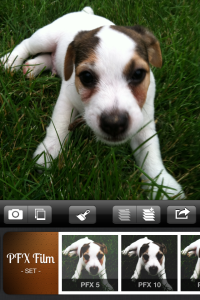
Picfx is a great app if you’re a filter junky. Like many apps, you can first choose to take a picture using the app, or you can pick from your camera roll. What makes this app different is unlike a lot of other apps, with Picfx you can layer multiple filters. This is a great option if you want to add a color filter and a texture all in one fell-swoop.
Though this application is not free, I feel that you get a lot of options for the two dollars that you do spend. Set up as a scrolling book-like interface you can choose from over a hundred filters, (with new filters added continually), from categories including classic, vintage, urban, light, textures, space, frames, and more! Additionally, there is a feature to fade filters as well, so you can go as dark or light as you’d like.
Pictures can be shared straight from the application, or can be saved to your camera role. This app is very easy to use, and is well worth the money. I recommend it if you like to play around with colors and textures.
PicLab | Free* | Best for Fonts
 PicLab offers great tools to edit your photos including frames, filters, and basic color editing. However, I typically tend to ignore all of those features. The true reason that I love this app is for it’s text feature. Any time I add text to my photos, it is done using this app.
PicLab offers great tools to edit your photos including frames, filters, and basic color editing. However, I typically tend to ignore all of those features. The true reason that I love this app is for it’s text feature. Any time I add text to my photos, it is done using this app.
The reason there’s an asterisk next to “free” is because you can technically download this app for free, but in order for it to really be useful you’ll need to spend a tiny bit of money. The first purchase you’ll probably make is in eliminating the branded watermark. This is a one-time cost, and was an obvious step for me. In doing this alone, you’ll have a great app for about $1.00, but to go even further, you can buy more fonts, frames, etc. I went ahead and purchased all of the fonts, and in total I think I’ve spent around $3-4 on this app. But, I’ve used it so many times that I think the cost is worth it.
The selection of fonts can really cater to any taste – there are multiple fonts that I really love, and the added tools and features are just a bonus. Like Picfx, photos can be shared directly, or saved for later.
InstaFrame | Free | Best for Frames
 We’ve all heard of Pic Stitch, and even though I love Pic Stitch, it’s at that point where it’s, “been there, done that.” I have used InstaFrame for a long time, and have grown to love the fun, colorful and customizable frames. I currently use the free version of this app, and find that the selection is wide-spread enough that I don’t have to make any purchases, though that is an option. To make up for the difference, there are advertisements on the app, but they are small banner ads that, frankly, do not bother me at all.
We’ve all heard of Pic Stitch, and even though I love Pic Stitch, it’s at that point where it’s, “been there, done that.” I have used InstaFrame for a long time, and have grown to love the fun, colorful and customizable frames. I currently use the free version of this app, and find that the selection is wide-spread enough that I don’t have to make any purchases, though that is an option. To make up for the difference, there are advertisements on the app, but they are small banner ads that, frankly, do not bother me at all.
Unlike Pic Stitch, InstaFrame offers more variety for frame shapes, colors, designs, and sizes, and even offers other tools as well such as text and filter options. I find that I use this app with more fun, playful photos, and love how easy it is to quickly add multiple photos and make them look very unique. Photos edited with this application really stand out in a sea of pictures, and allow for a lot more creativity than Pic Stitch.
Like the other two apps, you can share straight from InstaFrame or save to your camera role. If you’ve paid for any additional features on this app, please leave a comment below and let me know what you think!